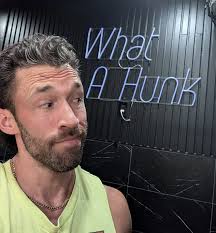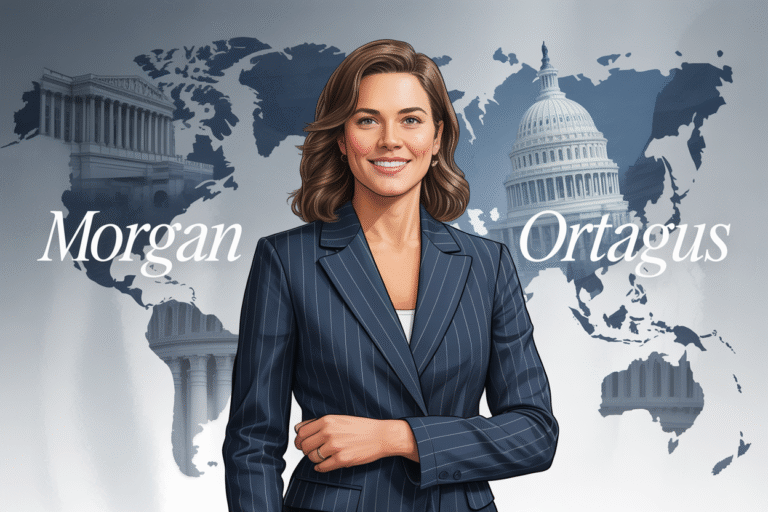If you’re looking for a way to watch live sports online for free, you’ve probably heard of StreamEast.
From NBA games and NFL matchups to boxing, MMA, soccer, and even tennis — StreamEast has become a go-to destination for fans who don’t want to pay for expensive cable subscriptions or sports streaming services.
But here’s the real question:
👉 How do you actually watch on StreamEast — safely, smoothly, and without getting frustrated?
That’s exactly what we’re breaking down in this guide.
No fluff. No fake promises. Just a clear, step-by-step walkthrough on how to use StreamEast, what to expect, and how to stay protected while streaming — all while using natural language and real-world advice.
What Is StreamEast?
Before we dive into how to watch on StreamEast, let’s quickly cover what it actually is.
StreamEast is a free online streaming platform that provides live links to major sports events from around the world. It doesn’t host the videos itself — instead, it aggregates streams from third-party sources and organizes them by sport, league, and event.
Think of it like a sports TV guide for the internet age — but without the monthly bill.
You won’t find ads for shoes or car insurance here (well, not the kind you see on TV). But you will find pop-ups, redirects, and sketchy banners — which we’ll talk about how to handle in a moment.
Popular Sports You Can Watch on StreamEast:
- 🏀 NBA & College Basketball
- 🏈 NFL & NCAA Football
- ⚽ Premier League, La Liga, Champions League
- 🥊 Boxing & UFC (MMA)
- 🎾 Tennis (Wimbledon, US Open)
- 🏒 NHL Hockey
- 🏎️ Formula 1 & Motorsports
So whether it’s the Lakers vs. Celtics or Liverpool vs. Man United, there’s a good chance StreamEast has a link.
Why People Love StreamEast (And Why It’s Tricky)
Let’s be honest — people use StreamEast because it’s free and convenient.
You don’t need:
- A cable login
- A subscription to ESPN+
- A DAZN or FuboTV account
- A credit card
Just an internet connection and a few minutes to find the right stream.
But here’s the catch:
🔴 StreamEast operates in a legal gray area.
It doesn’t have official broadcasting rights, so it’s not a licensed platform like Hulu Live or Sling TV.
🔴 It’s often blocked by ISPs and governments.
In many countries, domains like StreamEast are taken down or redirected.
🔴 It relies on ads and affiliate links to make money.
That means lots of pop-ups, misleading buttons, and potentially harmful redirects.
So yes — you can watch on StreamEast.
But you need to know how to do it safely.
Step-by-Step: How to Watch on StreamEast (2025)

Let’s walk through exactly how to get started — from opening your browser to hitting play.
✅ Step 1: Find the Real StreamEast Website
This is the most important step — because fake sites are everywhere.
StreamEast has changed domains multiple times due to legal pressure. What worked last month might be gone today.
👉 As of 2024, the most reliable way to find the real StreamEast is:
- Search Google for “StreamEast official site 2024”
- Look for results with clean design, sport categories, and no adult content on the homepage
- Avoid sites that ask you to download anything or install a “viewer app”
Common working domains (subject to change):
stremeast.livestremeast.appstremeast.pro
⚠️ Never click on the first ad at the top of Google — those are usually fake or malicious.
Stick to organic results and check forums like Reddit (r/sportsstreams) for user-verified links.
✅ Step 2: Use a Strong Ad Blocker
If you try to watch on StreamEast without an ad blocker, you’ll be bombarded with:
- Fake “Play” buttons
- Virus warnings
- “Your browser is out of date” scams
- Redirects to gambling or porn sites
🛠️ Recommended Tools:
- uBlock Origin (free Chrome/Firefox extension)
- AdLock or AdGuard (for mobile)
Install one before you even open StreamEast.
This will:
- Remove 90% of pop-up ads
- Block malicious scripts
- Make the site actually usable
💡 Pro Tip: Disable JavaScript temporarily if ads still appear (via browser settings), but re-enable it to play streams.
✅ Step 3: Pick Your Sport & Event
Once you’re on the real StreamEast site, navigation is simple.
You’ll usually see:
- A homepage grid of live and upcoming games
- Top leagues listed in the menu (NBA, NFL, UFC, etc.)
- A search bar (handy if you’re looking for a specific match)
Click on your desired sport → find the game → click the link.
Most streams open in a new tab using free video hosts like:
- CricFree
- SportzBuzz
- Buffstreams
- IceHockey
- PandaStream
These are the actual players — StreamEast just points you to them.
✅ Step 4: Choose a Working Stream Link
Not all links work.
Sometimes you’ll click and get:
- A black screen
- “No signal” message
- Laggy playback
- Audio but no video
That’s normal.
🔧 What to do:
- Try 2–3 different links for the same game
- Look for streams labeled “HD,” “High Quality,” or “Stable”
- Avoid links with 1,000+ viewers (they tend to crash)
If one fails, go back and pick another. It’s like tuning an old radio — you test a few stations until you find the clearest signal.
✅ Step 5: Use a VPN for Safety & Access
Here’s a pro move most beginners miss:
🔐 Always use a VPN when watching on StreamEast.
Why?
- Protects your privacy — hides your IP address
- Bypasses ISP throttling — some providers slow down streaming traffic
- Accesses blocked sites — if your country restricts StreamEast, a VPN gets you around it
🎯 Recommended VPNs:
- NordVPN – Fast, secure, great for streaming
- Surfshark – Affordable, unlimited devices
- ExpressVPN – Reliable, strong encryption
Install the app, connect to a US or UK server, then open StreamEast.
You’ll stream safer — and often get better-quality links.
🛑 Never stream without a VPN on public Wi-Fi.
Common Issues When Watching on StreamEast (And How to Fix Them)

Even when you do everything right, problems happen.
Here’s how to troubleshoot:
❌ Problem: Stream Keeps Buffering
Cause: Slow internet or overloaded server
Fix:
- Close other tabs/apps using bandwidth
- Lower video quality (if available)
- Try a different stream link
❌ Problem: No Sound or Muted Audio
Cause: Browser settings or stream issue
Fix:
- Right-click video → “Play Audio”
- Check speaker icon on player
- Refresh the page
❌ Problem: Site Redirects to Weird Pages
Cause: Malicious ads or fake version of StreamEast
Fix:
- Install uBlock Origin
- Use a trusted URL
- Enable pop-up blocker
❌ Problem: “This Link Is Not Available”
Cause: Game hasn’t started or stream is down
Fix:
- Check the official game time
- Return 10–15 minutes before kickoff
- Try a mirror site
Is It Safe to Watch on StreamEast?
Let’s cut through the noise.
🟢 Watching the stream? Generally safe — as long as you use ad blockers and a VPN.
🔴 Downloading files or installing apps? Dangerous — never do this.
🔴 Entering personal info or credit card? Never required — if a site asks, it’s a scam.
Risks of Using StreamEast:
|
Malware from ads
|
Use uBlock Origin + antivirus
|
|
ISP warnings
|
Use a trusted VPN
|
|
Legal issues
|
Streaming isn’t illegal in most places — but downloading is
|
|
Phishing sites
|
Only use verified URLs from Reddit or forums
|
Bottom line:
✅ Watching live sports on StreamEast is low-risk if done wisely.
❌ Doing it carelessly can lead to viruses, data leaks, or unwanted charges.
Legal Alternatives to StreamEast (If You Want to Go Legit)
Want the same games — but without the sketchiness?
Here are legal, licensed options that offer live sports streaming:
|
FuboTV
|
Soccer, NFL, NBA
|
$75/month
|
|
Sling TV (Orange + Sports)
|
ESPN, Fox, NBC
|
$50/month
|
|
ESPN+
|
UFC, Boxing, Soccer
|
$11/month
|
|
NFL Game Pass
|
Full NFL replays
|
$100/year
|
|
Hulu + Live TV
|
ABC, CBS, ESPN
|
$77/month
|
💡 Tip: Most offer 7-day free trials — perfect for catching a big game.
But if you’re on a budget, StreamEast remains a popular workaround — just be smart about it.
Mobile Users: Can You Watch StreamEast on Phone?
Yes — but it’s trickier.
StreamEast doesn’t have an official app (any app you see is fake or malware).
But you can watch on your smartphone or tablet using the browser.
How to Watch StreamEast on iPhone or Android:
- Open Chrome or Firefox
- Go to the StreamEast site
- Enable uBlock Origin (Firefox has it built-in)
- Use NordVPN or Surfshark app in the background
- Tap the game → choose a stream → play in browser
📌 Note: Some video players don’t support fullscreen on mobile. Rotate your phone and tap the video to expand.
No app needed. No download. Just browser-based streaming.
StreamEast Alternatives (In Case It Goes Down)
Since StreamEast changes domains often, it’s smart to have backups.
Here are trusted alternatives for live sports:
- Crackstreams – Clean layout, minimal ads
- Buffstreams – HD quality, wide sport coverage
- Sportsurge – Reliable links, user-friendly
- FirstRow Sports – Classic option, long-standing
- RedStreams – Great for UFC and boxing
Use these the same way:
Ad blocker + VPN + common sense.
Frequently Asked Questions (FAQ)
❓ Is StreamEast free to use?
Yes — 100% free. No registration or payment needed.
❓ Do I need to create an account?
No. StreamEast doesn’t require sign-ups.
❓ Why does StreamEast keep changing URLs?
Due to copyright pressure, domains get banned. That’s why new ones pop up.
❓ Can I watch replays on StreamEast?
No. It’s for live events only. Try YouTube or official league sites for replays.
❓ Is there a StreamEast app?
No official app. Any app on the App Store or Google Play is fake.
❓ What time do streams go live?
Usually 10–15 minutes before the game starts.
Final Tips for Watching on StreamEast
Before you go, here are 7 pro tips to make your experience better:
- Bookmark 2–3 working StreamEast links in case one goes down.
- Always use a VPN — privacy matters.
- Install uBlock Origin — it’s a game-changer.
- Avoid clicking “Download” or “Install” buttons — they’re traps.
- Check Reddit (r/sportsstreams) for real-time working links.
- Use a secondary browser (like Firefox) just for streaming.
- Never save passwords or log into anything on these sites.
Conclusion: How to Watch on StreamEast the Right Way
So, how do you watch on StreamEast?
👉 Step 1: Find the real site (use 2024 links)
👉 Step 2: Install an ad blocker (uBlock Origin)
👉 Step 3: Turn on your VPN (NordVPN or Surfshark)
👉 Step 4: Pick your sport and game
👉 Step 5: Try multiple stream links until one works
It’s not perfect.
It’s not official.
But for millions of fans, it’s the only way to affordably watch the games they love.
Just remember:
🛡️ Stay safe.
🚫 Avoid downloads.
✅ Use protection (VPN + ad blocker).
Do that, and you can enjoy crystal-clear NBA playoffs, NFL Sundays, and UFC fights — all from your couch, for free.